

Always Stay in Focus
Meet your new video recording ally with 360° auto-tracking and intelligent AI. No app needed for seamless, professional-quality video capture.
360° Auto Face Tracking Tripod's Benefits
Effortlessly track your movements for perfect shots every time.
Start tracking with just one button—no downloads or Bluetooth required.
Control your recording with simple hand gestures or use the included remote.
Compact, lightweight, and boasts a long-lasting rechargeable battery.

Key Features
Discover the standout features of this innovative tripod.
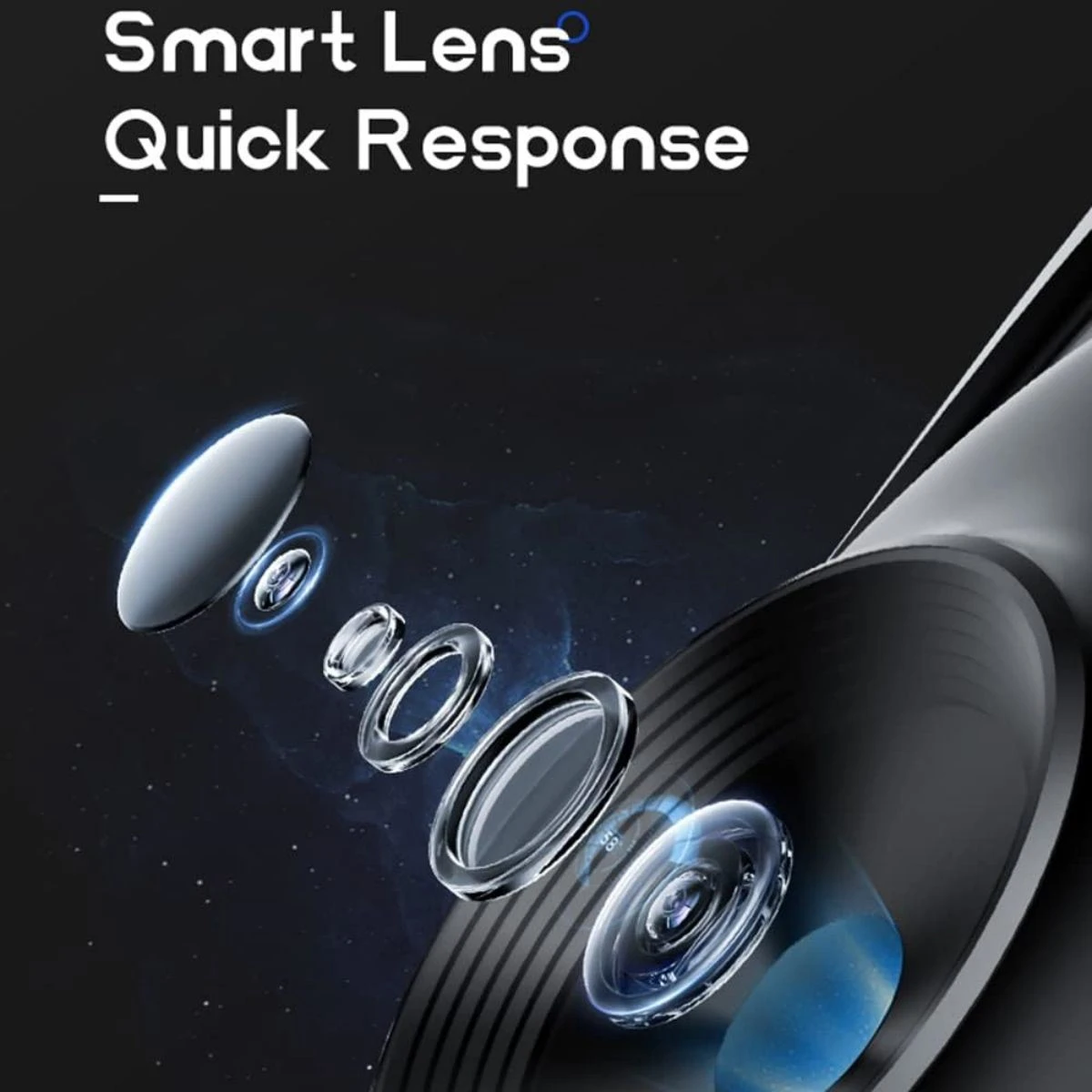
Intelligent AI and optical lenses provide smooth movement tracking. Stay in focus no matter where you go.
Start tracking instantly with one button. Protect your privacy with no need for additional apps or Bluetooth.
Uses a gesture recognition algorithm for easy control. You also get a remote for added convenience.
Can be flipped 180° and supports both horizontal and vertical filming. Equipped with a 1/4" screw for tripod mounting.
How to Use
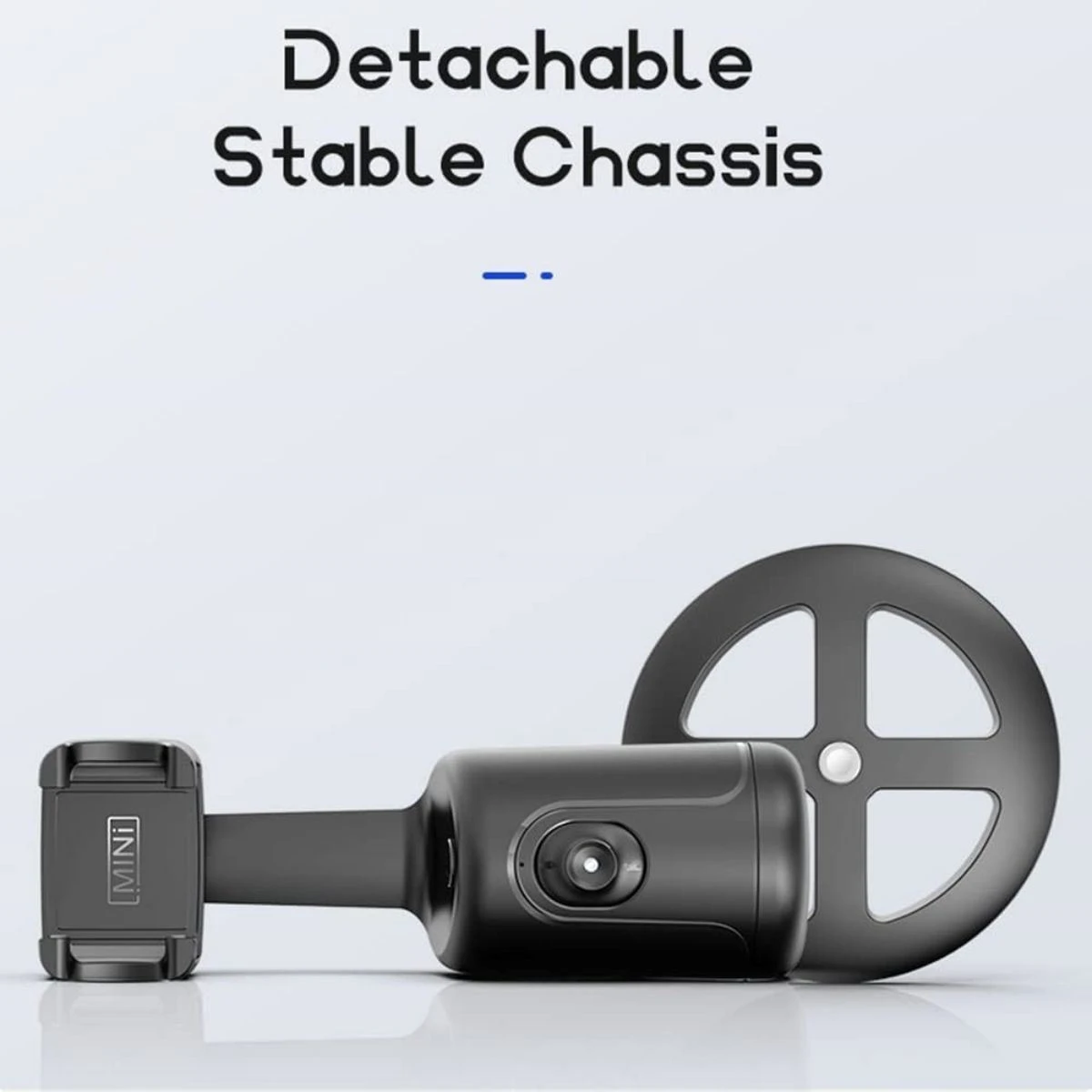
Mount your phone in the holder and position it. Adjust the angle as needed.
Press the button to start the 360° tracking feature. No additional setup needed.
Show an OK gesture to start tracking and an open palm to pause. Utilize the remote for extra control.
Connect to a power source when the battery is low. Enjoy continuous use for over 6 hours.
Amazing Customer Reviews


As someone who loves creating content on social media, the 360° Auto Face Tracking Tripod has been a game changer. The AI tracking keeps me in focus without needing an app, making my live streams on TikTok so much smoother.
Sylvia L, TN

This intelligent tripod has made my vlogging sessions super easy! The gesture control is awesome and I don't need to fiddle with any apps. It's lightweight, portable, and perfect for capturing all my adventures.
Lloyd I, MT

I bought this tripod for my online fitness classes, and it's fantastic. The 360° tracking feature ensures I am always in frame while moving around, and the long battery life is a huge plus.
Zoey W, CAGood Stuff In. Good Stuff Out.

Advanced AI algorithms for accurate tracking. Reliable and efficient operation.
High-precision lenses ensure clear tracking. Built to last with durable materials.
1200mAh battery for long-lasting performance. Rechargeable design for convenience.
Frequently Asked Questions
How does the 360° face tracking work?
The intelligent AI system uses optical lenses to detect and follow your movements. It adjusts seamlessly to keep you in focus at all times.
Do I need to download any apps?
No, this tripod does not require any app or Bluetooth connection. Simply press the button to start tracking instantly.
What gestures are supported?
The OK gesture starts tracking, and the open palm pauses it. You can also use the included remote for additional control.
Is it portable?
Yes, it is extremely lightweight at only 0.48 lbs and has a compact design, making it easy to carry around.
How long does the battery last?
The built-in 1200mAh rechargeable battery provides over 6 hours of continuous use.
Can I adjust the filming angle?
Absolutely, you can flip the tripod 180° and choose between horizontal and vertical shooting angles.
Is it compatible with other tripods?
Yes, it has a standard 1/4" thread which makes it compatible with most tripods for better height adjustment.
Which video apps can I use with it?
It works seamlessly with popular video apps like TikTok, Instagram, Facebook, live streaming apps, and photo/video capture software.
PRIVACY POLICY
leemer.shop owns and/or operates a network of websites offering a variety of products and services. In addition, leemer.shop collects consumer data from various other sources outlined in this Privacy Policy. This Privacy Policy applies to all information collected by leemer.shop. By using our website or submitting information to us, you consent to the use and sharing of information collected or submitted as described in this Privacy Policy. If you do not agree to this Privacy Policy, please do not use or visit any of leemer.shop’s websites or web pages, and do not disclose any information to us.
PRIVACY POLICY CHANGES
This Privacy Policy gives you an overview of leemer.shop’s practices regarding the type of information collected, how we collect your information, how we use your information, how we share your information, and various other important facts about our privacy practices. Note that this Privacy Policy may change from time to time, and we reserve the right to change this Privacy Policy at any time. It is your responsibility to periodically revisit this Privacy Policy to review any changes. If you are a site member we may also notify you by email to the email address you provided to us during registration via a leemer.shop website when a change has occurred. It is your responsibility to provide us with your most current email address so that we can keep you updated. You may request that we refrain from using your personal information by emailing info@leemer.shop but this may negatively impact your experience on our website.
TYPE OF INFORMATION COLLECTED
We collect and merge non-personally identifiable information ("Non-PII") and personally identifiable information ("PII") through the various sources discussed below. For your reference, PII means any information that may be used to identify an individual, including but not limited to name, address, telephone number, or email address. Non-PII is data that is not used to specifically identify, contact or locate an individual, including but not limited to zip code, gender, age, or IP address.
HOW WE COLLECT YOUR INFORMATION
Websites: We collect information about you via a leemer.shop website when you provide it in connection with a request for a product, service or information. For example, if you decide to place an order or complete a registration form, we may ask you for, but not limited to, the following information: First and last name, delivery address, billing address, email address, telephone number, date of birth, gender, mother’s maiden name and/or payment information. We also collect information through web server applications. This information includes, but is not limited to your referring URL, browser type, Internet protocol ("IP") address, and the date and time.
Advertisements: Additionally, we collect information about you when you complete a questionnaire on one of our advertisements included on our websites or web pages. The advertisements present opportunities for consumers to acquire our services or gain access to other opportunities we can provide. This information may include, but is not limited to: your email address, name, mailing address, telephone number, date of birth, gender, IP address, and payment information; as well as other information about your interests.
Marketing Partners: In some cases, we contract marketing partners who are website publishers to host one of our websites or web pages on our behalf, if you sign up on one of these hosted websites or web pages our marketing partners may submit all or a portion of the information that you submitted on the registration form to leemer.shop. This information may include, but is not limited to: your email address, name, mailing address, telephone number, date of birth, gender, IP address, and payment information; as well as other information about your interests.
Data Partners: We may receive information about you, including but not limited to your email address, name, mailing address, telephone number, date of birth, gender, and IP address from third-party data partners that sell or contract us to manage consumer data on their behalf.
Service Providers: We may use third-party data houses to append additional information to the information you have provided us. This information may include, but is not limited to phone number and email address. In addition, we may acquire information from service providers to validate the information you provided.
Security Policy: Your payment and personal information is always safe. The Secure Sockets Layer (SSL) software we use is the industry standard and among the best software available today for secure commerce transactions. It encrypts all of your personal information, including credit card number, name and address, so that it cannot be read over the internet.
HOW WE USE YOUR INFORMATION
We may use your information collected for any legally permissible purpose at our sole discretion, including but not limited to those uses described in this Privacy Policy. leemer.shop may always use the personal information that you provide to: (1) fulfill your request for a product, information or other service; (2) respond to an email or request; (3) send information to you about additional goods or services, deliver to you our newsletter or surveys, product information, usage tips or promotions; (4) help improve our website(s) or services; (5) to service your account, verify your identity, and provide customer service; or (6) customize visitors’ experiences at our websites including leemer.shop. leemer.shop may also use your personal information for any marketing and survey purpose on behalf of itself and its affiliates and subsidiaries. We may use your information for ad serving purposes. For example we may show ads to you based on your IP address, demographics, phone number, or other information we collected about you. We reserve the right to decline all current and future transactions through any data points at our own discretion which may include the use of currently and previously collected information.Your acceptance of the terms and conditions of this website constitutes your express written consent to receive telemarketing calls from us and from third-party marketers, including by means of a pre-recorded message and automated voice dialing. Your consent will be effective regardless of whether the number you have provided: (a) is a home, business, or cell phone line; and/or (b) is or will be registered on any state or federal Do-Not-Call (DNC) list, and shall remain in effect until you revoke your consent by emailing info@leemer.shop with "Unsubscribe" in the subject line. When submitting your credit card to us or one of our advertisers, you are consenting to allowing us to preauthorize your credit or debit card to determine your ability to pay for any product or service that you may be interested in. In no circumstance will we ever share your credit card product. We may use your information for on-line and off-line marketing purposes, including but not limited to text messaging, email marketing, telemarketing, and direct mail. 1. SMS, Wireless and Other Mobile Offers. Some of the services that we provide will result in sending an SMS, wireless or other mobile offering to your cell phone. These should be obvious in the context of the offering at the time you sign up. By signing up, you are agreeing to receive these mobile offerings. You understand that your wireless carrier’s standard rates apply to these messages. To unsubscribe or discontinue SMS messages, send "STOP", "END", "QUIT" to the SMS text message you have received. This process impacts only the future delivery of the particular SMS message offering, so you must send that message for each offering. This will not affect offerings sent on behalf of third-parties.
HOW WE SHARE YOUR INFORMATION
leemer.shop may disclose personal information, including name, address, email address and telephone number, to other companies, which may have no relationship to leemer.shop. Furthermore, we may sell, license, or share this information with third-parties for various marketing purposes, text messaging, and direct mail. You specifically authorize, and provide your express consent to receive, telemarketing calls from us and our third-party marketing partners, including autodialed calls, on your landline telephone and/or your cell phone (if number was provided). Additionally, leemer.shop will use or disclose your personal information under the following circumstances: (1) in response to subpoenas, court orders, or legal process, or to establish or exercise our legal rights or defend against legal claims; (2) in the event you violate or breach an agreement with a leemer.shop website; (3) we believe you will harm the property or rights of a leemer.shop website’s customers; or (4) we believe it is necessary to share information in order to investigate, prevent, or take action regarding illegal activities, suspected fraud, chargeback resolutions, situations involving potential threats to the physical safety of any person, or as otherwise required by law. We may also collect, store or accumulate certain non-personally identifiable information concerning your use of a leemer.shop website, such as information regarding which of our pages are most popular. Information gathered may be used in aggregate form for internal business purposes, such as generating statistics and developing marketing plans. We may share or transfer such aggregate, non-personally identifiable information with or to our affiliates, licensees and partners.
TECHNOLOGY
Some information is collected automatically while you are using a leemer.shop website. It is important to note that leemer.shop must store this information in order to ensure you receive optimal service while using a leemer.shop website. This type of information could include:
Log Files: leemer.shop uses log files to track member usage and engagement and to gauge the effectiveness of our different services. We use your IP address to help diagnose problems with our server and to administer the website. Log file information may include, but not limited to: (1) IP addresses; (2) browser type; (3) number of page views; (4) log-in frequency; and (5) page or section accesses.
Cookies: leemer.shop may use cookies, which are electronic pieces of information stored on your computer, to allow us to recognize you when you return to a leemer.shop website and to provide you with customized services and information.
Clear Gifs: leemer.shop may use clear gifs, which are tiny graphics with a unique identifier (similar in function to cookies), to track the online movements of the web users.Additionally, we may use pixel tracking technology to track the completion of transactions with us or our advertisers.
CHILDREN
leemer.shop websites are not intended or designed to attract users under the age of 18. We do not collect personally identifiable data from any person we know to be under the age of 18 and instruct users under 18 not to send us any information. It is possible that by fraud or deception we may receive information pertaining to children under the age of 18. We recognize the unique privacy concerns regarding children. We are committed to carefully protecting privacy where children are involved no matter the point of contact. In particular, our intention is to fully comply with the Children’s Online Privacy Protection Act ("COPPA"). Per COPPA guidelines, we do not knowingly collect PII from children under the age of 13. If a parent or guardian is made aware that a child under the age of 13 has provided us with PII through any point of contact we will delete the information about the child referenced from our files by emailing info@leemer.shopcom with "Unsubscribe" in the subject line.
SECURITY
We use procedural and technical safeguards to protect your personal information against loss or theft as well as unauthorized access. We employ many different security techniques to protect such data from unauthorized access by users inside and outside of leemer.shop. However, perfect security does not exist on the Internet. Therefore, we cannot ensure or warrant the security of your information. You acknowledge and assume this risk when communicating with and providing information to leemer.shop. Your information may be stored and processed in the United States or any other country in which leemer.shop sites or its affiliates, subsidiaries or agents maintain facilities, and by using a leemer.shop site, you consent to any such transfer of information outside of your country.
OTHER LINKS
leemer.shop websites may contain links that direct you to websites owned and operated by other companies. leemer.shop does not control, and assumes no responsibility for the content, privacy policies or practices of any third-party websites, which may employ cookies and/or collection personal information. In addition, leemer.shop will not and cannot censor or edit the content of any third-party website that you visit.
OPT-OUT
This Privacy Policy gives you an overview of leemer.shop’s practices regarding the type of information collected, how we collect your information, how we use your information, how we share your information, and various other important facts about our privacy practices. Note that this Privacy Policy may change from time to time, and we reserve the right to change this Privacy Policy at any time. It is your responsibility to periodically revisit this Privacy Policy to review any changes. If you are a site member we may also notify you by email to the email address you provided to us during registration via a leemer.shop website when a change has occurred. It is your responsibility to provide us with your most current email address so that we can keep you updated. You may request that we refrain from using your personal information by emailing info@leemer.shop but this may negatively impact your experience on our website.
CALIFORNIA PRIVACY RIGHTS Under California’s "Shine the Light'' law, we provide a method for consumers to "opt-out" of having their information shared with third-parties. CONTACTING US IN ORDER TO OPT-OUT OF THIS PRACTICE. YOU UNDERSTAND AND AGREE THAT ANY DISPUTES THAT ARISE OVER YOUR PRIVACY WILL BE BOUND BY THE TERMS AND CONDITIONS OF THIS PRIVACY POLICY. IN ADDITION, YOU AGREE THAT leemer.shop’S LIABILITY WILL BE LIMITED TO THE VALUE OF THE TRANSACTIONS OR SERVICES PROVIDED TO YOU BY leemer.shop.
TERMS AND CONDITIONS
By placing an order through this website, you agree to the terms and conditions set forth below. Please read through these terms carefully before placing your order and print a copy for future reference. Please also read our Privacy Policy regarding the usage of personal information provided by you.
Health-Related Course Disclaimer
Any statements on this site or any educational materials or courses sold by it have not been evaluated by the Food and Drug Administration. No health-related courses sold on this site are meant to diagnose, treat, cure or prevent any disease. If you are pregnant, nursing, taking medication, or have a history of heart conditions we suggest consulting with a physician before taking any of our health-related courses.
Testimonials
The positive user testimonials on this website are not necessarily typical and not everyone will necessarily share the same experience as described in these testimonials.
Fulfillment of Orders
All our courses are made available to our customers soon after receiving a confirmation of payment approval from our payment processing partner. New customers are promptly provided with temporary login credentials in order to access their ordered course(s). All existing customers are promptly provided with access to their ordered courses in their “Course Hub” where all their course subscriptions can be viewed and accessed.
Please be advised that from time to time delays automated emails containing login credentials or other order confirmation details may exist. Any issues with these delays will be remedied by our development team as soon as possible, except on Saturdays, Sundays, or any holidays. We do not guarantee immediate access to purchased courses but will always work to maintain a fast order fulfillment response.
On Your Credit Card Statement
Billing statements related to our company should have a description of or similar to: “leemer.shop”
Email: info@leemer.shop
If you see an abnormal-looking entry on your credit card statement that you believe may be related to our products, please contact support immediately so we can assist:
Cancellation Policy
We offer numerous membership terms on our courses which represent subscriptions paid to maintain access to course materials, resources and course-specific support. Any of our memberships can be cancelled at any time, including soon after the time of purchase.
Memberships can be cancelled directly by the user in their profile at any time. Members can also request a cancellation at any time by contacting our support team via email or any other communication channels provided on our website.
Email: info@leemer.shop
Refund Policy
We offer a 30-day money back guarantee on all our courses, regardless of the subscription term. If you are not satisfied with the quality of the course materials, resources or course-specific support service, you can request a refund. We may also provide refunds on a case-by-case basis outside of this 30-day money back guarantee period.
In order to obtain your refund, contact customer service email or any other communication channels provided on our website. When requesting a refund we request that you provide us with the reasoning for your refund request in order that we may improve our service over time.
Once we have received a valid refund request, we will initiate your refund within 24 business hours. Your refund will be credited back to the payment method used to make the original payment, and may take up to 3-5 business days to show in your statement, depending on the speed of the processing bank.
TERMS OF SERVICE
This Terms of Service ("TOS") is a legally binding agreement made by and between ("we" or "us") and you, personally and, if applicable, on behalf of the entity for whom you are using this web site (collectively, "you"). This TOS governs your use of the web site ("Web Site") and the services we offer on the Web Site ("Services"), so please read it carefully. BY ACCESSING OR USING ANY PART OF THE WEB SITE, YOU AGREE THAT YOU HAVE READ, UNDERSTAND AND AGREE TO BE BOUND BY THIS TOS. IF YOU DO NOT AGREE TO BE SO BOUND, DO NOT ACCESS OR USE THE WEB SITE. INTERNET TECHNOLOGY AND THE APPLICABLE LAWS, RULES, AND REGULATIONS CHANGE FREQUENTLY. ACCORDINGLY, WE RESERVE THE RIGHT TO MAKE CHANGES TO THIS TOS AT ANY TIME. YOUR CONTINUED USE OF THE WEB SITE CONSTITUTES ASSENT TO ANY NEW OR MODIFIED PROVISION OF THIS TOS THAT MAY BE POSTED ON THE WEB SITE.Using the Web Site.
(a) Eligibility. Except as expressly provided below, Services may only be used by, and Membership is limited to, individuals who can form legally binding contracts under applicable law. Without limitation, minors are prohibited from becoming Members and, except as specifically provided below, using fee-based Services. Membership is defined by engaging in a purchase agreement with wherein you, the consumer purchase one of the products found on the Web Site.
(b) Compliance. You must comply with all of the terms and conditions of this TOS, the policies referred to below, and all applicable laws, regulations and rules when you use the Web Site.
(c) License and Restrictions. Subject to the terms and conditions of this TOS, you are hereby granted a limited, non-exclusive right to use the content and materials on the Web Site in the normal course of your use of the Web Site. You may not use any third party intellectual property without the express written permission of the applicable third party, except as permitted by law.
The Website will retain ownership of its intellectual property rights and you may not obtain any rights therein by virtue of this TOS or otherwise, except as expressly set forth in this TOS. You will have no right to use, copy, display, perform, create derivative works from, distribute, have distributed, transmit or sublicense from materials or content available on the Web Site, except as expressly set forth in this TOS.
You may not attempt to reverse engineer any of the technology used to provide the Services.
(d) Prohibited Conduct. In your use of the Web Site and the Services, you may not:
(i) infringe any patent, trademark, trade secret, copyright, right of publicity or other right of any party;
(ii) defame, abuse, harass, stalk any individual, or disrupt or interfere with the security or use of the Services, the Web Site or any web sites linked to the Web Site;
(iii) interfere with or damage the Web Site or Services, including, without limitation, through the use of viruses, cancel bots, Trojan horses, harmful code, flood pings, denial of service attacks, packet or IP spoofing, forged routing or electronic mail address information or similar methods or technology;
(iv) attempt to use another user\'s account, impersonate another person or entity, misrepresent your affiliation with a person or entity, including (without limitation) the Website or create or use a false identity;
(v) attempt to obtain unauthorized access to the Web Site or portions of the Web Site that are restricted from general access;
(vi) engage, directly or indirectly, in transmission of "spam," chain letters, junk mail or any other type of unsolicited solicitation;
(vii) collect, manually or through an automatic process, information about other users without their express consent or other information relating to the Web Site or the Services;
(viii) use any meta tags or any other "hidden text" utilizing the leemer.shop name, trademarks, or product names;
(ix) advertise, offer to sell, or sell any goods or services, except as expressly permitted by the Website;
(x) engage in any activity that interferes with any third party\'s ability to use or enjoy the Web Site or Services; or
(xi) assist any third party in engaging in any activity prohibited by this TOS.
(e) Other Users. If you become aware of any conduct that violates this TOS, We encourage you to contact Customer Service. We reserve the right, but will have no obligation, to respond to such
Your Content
(a) License. By posting, storing, or transmitting any content on or to the Website, you hereby grant us a perpetual, worldwide, non-exclusive, royalty-free, sub-licensable, right and license to use, copy, display, perform, create derivative works from, distribute, have distributed, transmit and sublicense such content in any form, in all media now known or hereinafter created, anywhere in the world. You hereby irrevocably waive any claims based on moral rights or similar theories, if any.
(b) Objectionable Content. We do not have the ability to control the nature of the user-generated content offered through the Web Site. You are solely responsible for your interactions with other users of the Web Site and any content that you post. We will not be liable for any damage or harm resulting from any content or your interactions with other users of the Web Site. We reserve the right, but have no obligation, to monitor interactions between you and other users of the Web Site and take any other action to restrict access to or the availability of any material that we or another user of the Web Site may consider to be obscene, lewd, lascivious, filthy, excessively violent, harassing or otherwise objectionable (including, without limitation, because it violates this TOS).
Accuracy of Information
We attempt to ensure that the information on the Web Site is complete and accurate; however, this information may contain typographical errors, pricing errors, and other errors or inaccuracies. We assume no responsibility for such errors and omissions, and reserve the right to:
(i) revoke any offer stated on the Web Site;
(ii) correct any errors, inaccuracies or omissions; and
(iii) make changes to prices, content, promotions, product descriptions or specifications, or other information on the Web Site.
Sales Tax
If you purchase any products available on the Web Site ("Products"), you will be responsible for paying any applicable sales tax indicated on the Web Site.
Fraud
We reserve the right, but undertake no obligation, to actively report and prosecute actual and suspected credit card fraud. We may, in our discretion, require further authorization from you such as a telephone confirmation of your order and other information. We reserve the right to cancel, delay, refuse to fulfill any order if fraud is suspected. We capture certain information during the order process, including time, date, IP address, and other information that will be used to locate and identify individuals committing fraud. If any Web Site order is suspected to be fraudulent, we reserve the right, but undertake no obligation, to submit all records, with or without a subpoena, to all law enforcement agencies and to the credit card company for fraud investigation. We reserve the right to cooperate with authorities to prosecute offenders to the fullest extent of the law.
Intellectual Property Rights
(a) Copyright. All materials on the Web Site, including without limitation, the logos, design, text, graphics, other files, and the selection and arrangement thereof are either owned by us or are the property of our suppliers or licensors or other companies. You may not use such materials without permission.
(b) Trademarks. leemer.shop is a trade name we own. The related design marks, and other trademarks on the Web Site are owned by us. Page headers, custom graphics, button icons and scripts are trademarks or trade dress we own. You may not use any of these trademarks, trade dress, or trade names without our express written permission.
Third Party Websites.
The Web Site may contain links to other websites on the Internet that are owned and operated by third parties. We do not control the information, products or services available on these third party websites. The inclusion of any link does not imply our endorsement of the applicable website or any association with the website\'s operators. Because we have no control over such websites and resources, you agree that we are not responsible or liable for the availability or the operation of such external websites, for any material located on or available from any such websites or for the protection of your data privacy by third parties. Any dealings with, or participation in promotions offered by, advertisers on the Website, including the payment and delivery of related goods or services, and any other terms, conditions, warranties or representations associated with such dealings or promotions, are solely between you and the applicable advertiser or other third party. You further agree that we shall not be responsible or liable, directly or indirectly, for any loss or damage caused by the use of or reliance on any such material available on or through any such site or any such dealings or promotions.
Linking and Framing
You may not deep link to portions of the Web Site, or frame, inline link, or similarly display any of our property, including, without limitation, the Web Site. You may not use any of our logos or other trademarks as part of a link without express written permission.
Comments
All comments, feedback, suggestions, ideas, and other submissions that you disclose, submit or offer to us in connection with your use of the Web Site will become our exclusive property. Such disclosure, submission or offer of any Comments shall constitute an assignment to us of all worldwide right, title and interest in all patent, copyright, trademark, and all other intellectual property and other rights whatsoever in and to the Comments and a waiver of any claim based on moral rights, unfair competition, breach of implied contract, breach of confidentiality, and any other legal theory. You will, at our cost, execute any documents to affect, record, or perfect such assignment. Thus, we will own exclusively all such right, title and interest and shall not be limited in any way in the use, commercial or otherwise, of any Comments. You should not submit any Comments to us if you do not wish to assign such rights to us. We are and will be under no obligation:
(i) to maintain any Comments in confidence;
(ii) to pay to you or any third party any compensation for any Comments; or
(iii) to respond to any Comments. You are and shall remain solely responsible for the content of any Comments you make.
Indemnification
You agree to defend, indemnify and hold the Web Site, and its subsidiaries, affiliates, and their directors, officers, agents, members, shareholders, co-branders or other partners, employees, and Ad Partners harmless from any liabilities, losses, actions, damages, claims or demands, including reasonable attorneys\' fees, costs and expenses, made by any third party directly or indirectly relating to or arising out of (a) content you provide to the Web Site or otherwise transmit or obtain through the Service, (b) your use of the Service, (c) your connection to the Service, (d) your violation of this Agreement, (e) your violation of any rights of another or (f) your failure to perform your obligations hereunder. If you are obligated to provide indemnification pursuant to this provision, we may, in our sole and absolute discretion, control the disposition of any Claim at your sole cost and expense. Without limitation of the foregoing, you may not settle, compromise, or in any other manner dispose of any Claim without our consent.
DISCLAIMERS, EXCLUSIONS AND LIMITATIONS
(A) DISCLAIMER OF WARRANTIES. WE PROVIDE THE WEB SITE, THE PRODUCTS, AND SERVICES ON AN "AS IS" AND "AS AVAILABLE" BASIS. WE DO NOT REPRESENT OR WARRANT THAT THE PRODUCTS, THE WEB SITE, THE SERVICES, ITS USE, ANY INFORMATION ON IT: (I) WILL BE UNINTERRUPTED OR SECURE, (II) WILL BE FREE OF DEFECTS, INACCURACIES OR ERRORS, (III) WILL MEET YOUR REQUIREMENTS, OR (IV) WILL OPERATE IN THE CONFIGURATION OR WITH OTHER HARDWARE OR SOFTWARE YOU USE. WE MAKE NO WARRANTIES OTHER THAN THOSE MADE EXPRESSLY IN THIS TOS, AND HEREBY DISCLAIM ANY AND ALL IMPLIED WARRANTIES, INCLUDING WITHOUT LIMITATION, WARRANTIES OF FITNESS FOR A PARTICULAR PURPOSE, MERCHANTABILITY AND NON-INFRINGEMENT.(B) DISCLAIMER OF FORWARD-LOOKING STATEMENTS. THIS WEB SITE MAY CONTAIN FORWARD-LOOKING STATEMENTS THAT REFLECT OUR CURRENT EXPECTATION REGARDING FUTURE EVENTS AND BUSINESS DEVELOPMENT. THE FORWARD-LOOKING STATEMENTS INVOLVE RISKS AND UNCERTAINTIES. ACTUAL DEVELOPMENTS OR RESULTS COULD DIFFER MATERIALLY FROM THOSE PROJECTED AND DEPEND ON A NUMBER OF FACTORS, SOME OF WHICH ARE OUTSIDE OUR CONTROL.(C) HEALTH RELATED INFORMATION. WE PROVIDE INFORMATION ON THE WEB SITE FOR INFORMATIONAL PURPOSES ONLY. IT IS NOT MEANT AS A SUBSTITUTE FOR THE ADVICE OF A DOCTOR OR OTHER HEALTH CARE PROFESSIONAL. YOU SHOULD NOT USE THE INFORMATION AVAILABLE ON OR THROUGH THE WEB SITE FOR DIAGNOSING OR TREATING A MEDICAL CONDITION. YOU SHOULD CAREFULLY READ ALL PRODUCT INSTRUCTIONS PRIOR TO USE.(D) PRODUCTS. ALL PRODUCTS ARE SUBJECT ONLY TO ANY APPLICABLE WARRANTIES OF THEIR RESPECTIVE MANUFACTURERS, DISTRIBUTORS, AND SUPPLIERS, IF ANY, PROVIDED IN THE PRODUCT PACKAGING, IF ANY. TO THE FULLEST EXTENT PERMISSIBLE BY APPLICABLE LAW, WE HEREBY DISCLAIM ALL WARRANTIES OF ANY KIND, EITHER EXPRESS OR IMPLIED, INCLUDING WITHOUT LIMITATION, ANY IMPLIED WARRANTIES OF MERCHANTABILITY, NON- INFRINGEMENT, OR FITNESS FOR A PARTICULAR PURPOSE. WITHOUT LIMITING THE GENERALITY OF THE FOREGOING, WE HEREBY EXPRESSLY DISCLAIM ALL LIABILITY FOR PRODUCT DEFECT OR FAILURE CLAIMS THAT ARE DUE TO NORMAL WEAR, PRODUCT MISUSE, ABUSE, PRODUCT MODIFICATION, IMPROPER PRODUCT SELECTION, NON-COMPLIANCE WITH ANY CODES, OR MISAPPROPRIATION (E) EXCLUSION OF DAMAGES. WE WILL NOT BE LIABLE TO YOU OR ANY THIRD PARTY FOR ANY CONSEQUENTIAL, INCIDENTAL, INDIRECT, PUNITIVE OR SPECIAL DAMAGES (INCLUDING, WITHOUT LIMITATION, DAMAGES RELATING TO LOST PROFITS, LOST DATA OR LOSS OF GOODWILL) ARISING OUT OF, RELATING TO OR CONNECTED WITH THE USE OF THE WEB SITE OR PRODUCTS, REGARDLESS OF THE CAUSE OF ACTION ON WHICH THEY ARE BASED, EVEN IF ADVISED OF THE POSSIBILITY OF SUCH DAMAGES OCCURRING.(F) LIMITATION OF LIABILITY. IN NO EVENT WILL OUR AGGREGATE LIABILITY ARISING FROM, RELATING TO, OR IN CONNECTION WITH THIS TOS (INCLUDING, WITHOUT LIMITATION, CLAIMS RELATING TO THE WEB SITE, OR THE PRODUCTS) EXCEED THE GREATER OF $100 OR THE AMOUNT THAT YOU PAID FOR THE PRODUCTS.
Force Majeure
You acknowledge and understand that if the Web Site is unable to provide the Products as a result of a force majeure event the Website will not be in breach of any of its obligations towards You under these Terms of Service. A force majeure event means any event beyond the control of the Website. THE WEBSITE SHALL NOT HAVE ANY LIABILITY TO YOU WHETHER IN CONTRACT, WARRANTY, TORT (INCLUDING NEGLIGENCE), OR ANY OTHER FORM OF LIABILITY FOR FAILING TO PERFORM ITS OBLIGATIONS UNDER THIS AGREEMENT TO THE EXTENT THAT SUCH FAILURE IS AS A RESULT OF A FORCE MAJEURE EVENT.
Domestic Use; Export Restriction
We make no representation that the Web Site or its content (including, without limitation, any products or services available on or through the Web Site) are appropriate or available for use in locations outside of our offices in Canada. Users who access the Web Site from outside Canada do so on their own initiative and must bear all responsibility for compliance with local laws, if applicable. No content from the Web Site may be downloaded in violation of Canda.
Arbitration
All disputes arising out of or relating to this TOS (including its formation, performance or alleged breach) or your use of the Web Site will be exclusively resolved under confidential binding arbitration held in Toronto, Ontario before and in accordance with the Rules of the Canadian Arbitration Association. The arbitrator\'s award will be binding and may be entered as a judgment in any court of competent jurisdiction. To the fullest extent permitted by applicable law, no arbitration under this TOS will be joined to an arbitration involving any other party subject to this TOS, whether through class arbitration proceedings or otherwise. Notwithstanding the foregoing, we will have the right to seek injunctive or other equitable relief in provincial or federal court located in the province of Ontario to enforce this TOS or prevent an infringement of a third party\'s rights. In the event equitable relief is sought, each party hereby irrevocably submits to the personal jurisdiction of such court.
Waiver of Class Action Rights
BY ENTERING INTO THIS TOS, YOU HEREBY IRREVOCABLY WAIVE ANY RIGHT YOU MAY HAVE TO JOIN CLAIMS WITH THOSE OF OTHERS IN THE FORM OF A CLASS ACTION OR SIMILAR PROCEDURAL DEVICE. ANY CLAIMS ARISING OUT OF, RELATING TO, OR CONNECTED WITH THIS TOS MUST BE ASSERTED INDIVIDUALLY.
Limitation of Actions
You acknowledge and agree that, regardless of any statute or law to the contrary, any claim or cause of action you may have arising out of, relating to, or connected with your use of the Web Site, must be filed within one calendar year after such claim or cause of action arises, or forever be barred.
Modification of Terms of Service
We reserve the right to change or modify these Terms of Use at any time and your continued use of this site will be conditioned upon the Terms of Use in force at the time of your use. You can always check the most current version of the Terms of Use at this page.
Termination
We will have the right to terminate your access to the Web Site if we reasonably believe you have breached any of the terms and conditions of this TOS. Following termination, you will not be permitted to use the Web Site and we may, in our discretion, cancel any outstanding Product Orders. If your access to the Web Site is terminated, we reserve the right to exercise whatever means we deem necessary to prevent unauthorized access to the Web Site, including, but not limited to, technological barriers, IP mapping, and direct contact with your Internet Service Provider. This TOS will survive indefinitely unless and until we choose to terminate it, regardless of whether any account you open is terminated by you or us or if you have the right to access or use the Web Site.
This TOS contains the entire understanding between you and us regarding the use of the Web Site, and supersedes all prior and contemporaneous agreements and understandings between you and us relating thereto.
This TOS will be binding upon each party hereto and its successors and permitted assigns, and governed by and construed in accordance with the laws of theProvince of Ontario without regard for conflict of law principles. This TOS and all of your rights and obligations under them may not be assignable or transferable by you without our prior written consent. No failure or delay by a party in exercising any right, power or privilege under this TOS will operate as a waiver thereof, nor will any single or partial exercise of any right, power or privilege preclude any other or further exercise thereof or the exercise of any other right, power, or privilege under this TOS. You are an independent contractor, and no agency, partnership, joint venture, or employee-employer relationship is intended or created by this TOS. The invalidity or unenforceability of any provision of this TOS will not affect the validity or enforceability of any other provision of this TOS, all of which will remain in full force and effect.
Representations
You hereby represent and warrant that:
(1) You are age eighteen (18) or older.
(2) You have read this Agreement and thoroughly understand the terms contained.
Please contact our support team with any questions related to this document.
Support Email: info@leemer.shop